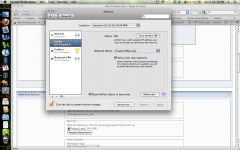- Joined
- Mar 30, 2009
- Messages
- 205
- Reaction score
- 4
- Points
- 18
- Location
- Sandusky, Ohio
Just bought the Linksys WRT160N router and have been more frustrated than I should be.
First things first, I can browse the internet with a ethernet cable from the router to my MacBook, however, wirelessly I get NOTHING. On my status bar, it's showing as the wi-fi is connected with full signal, and inside of Network Preferences, both the ethernet connection and Airport connection are lit green, yet still, my wireless connection doesn't work.. I know my MacBook is (802.11a/b/g/n) enabled, so that shouldn't be the issue..
Screenshot:

Any help would GREATLY be appreciated.. Please and thank you!
First things first, I can browse the internet with a ethernet cable from the router to my MacBook, however, wirelessly I get NOTHING. On my status bar, it's showing as the wi-fi is connected with full signal, and inside of Network Preferences, both the ethernet connection and Airport connection are lit green, yet still, my wireless connection doesn't work.. I know my MacBook is (802.11a/b/g/n) enabled, so that shouldn't be the issue..
Screenshot:

Any help would GREATLY be appreciated.. Please and thank you!