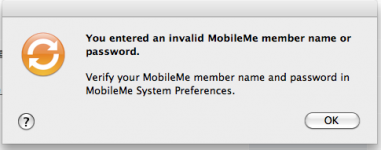- Joined
- Jan 1, 2010
- Messages
- 8
- Reaction score
- 0
- Points
- 1
- Location
- Santa Monica CA
- Your Mac's Specs
- 2x3 Ghz Intel Dual Core - 10 GB ram - 10.6.2 OS X - FCS 2
How can I disable, turn off, remove, delete, eradicate, this pesky MobileMe alert that pops up every five min. or so?
I bought a used Mac pro dual 3Ghz, the machine and the apps are excellent and work perfect. That Mobile Me is the previous owner's.
He has left the country, no contact available. I have no name or password to enter the Mobile Me member, and I have no need for it.
This thing pops up in the middle of my editing, is there any way to make it stop? Ahhhhhhhh ! It just happened again while I'm typing this...
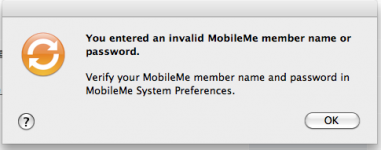
I bought a used Mac pro dual 3Ghz, the machine and the apps are excellent and work perfect. That Mobile Me is the previous owner's.
He has left the country, no contact available. I have no name or password to enter the Mobile Me member, and I have no need for it.
This thing pops up in the middle of my editing, is there any way to make it stop? Ahhhhhhhh ! It just happened again while I'm typing this...