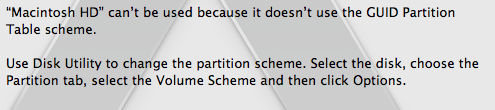You are using an out of date browser. It may not display this or other websites correctly.
You should upgrade or use an alternative browser.
You should upgrade or use an alternative browser.
Snow Leaopard
- Thread starter Roys42
- Start date
- Joined
- Jul 2, 2006
- Messages
- 4,554
- Reaction score
- 146
- Points
- 63
- Location
- Crawley, England
- Your Mac's Specs
- 20" Intel iMac 2.4 Ghz/3G Ram/320HD, Snow Leopard. PBook G4, 1.5Ghz/1.5 Ram/250 HD, Leopard 10.5.6.
In disk utility.
What Mac are you trying to install onto, and are you using the correct generic disc?
What Mac are you trying to install onto, and are you using the correct generic disc?
- Joined
- Dec 22, 2006
- Messages
- 26,561
- Reaction score
- 677
- Points
- 113
- Location
- Texas, where else?
- Your Mac's Specs
- 15" MBP '06 2.33 C2D 4GB 10.7; 13" MBA '14 1.8 i7 8GB 10.11; 21" iMac '13 2.9 i5 8GB 10.11; 6S
What do you mean "it won't let me"?
What happens when you follow the instructions in that pic and select the GUID partition scheme?
And what Mac are trying to install SL on?
What happens when you follow the instructions in that pic and select the GUID partition scheme?
And what Mac are trying to install SL on?
You could have provided a little more details.
My guess:
You bought a new disk, installed it on your machine and are trying to install Snow Leopard.
Most disk you buy today are pre-formated for Windows - you have to fix that.
You have to use the Disk Utilities program to create a partition for the Mac OS Extended (Journaling) and make sure you select the "option" button - there you will probably find that "Master Boot Record" is checked.
Check the "GUID" button.
Now commit the new partition and you should be fine.
My guess:
You bought a new disk, installed it on your machine and are trying to install Snow Leopard.
Most disk you buy today are pre-formated for Windows - you have to fix that.
You have to use the Disk Utilities program to create a partition for the Mac OS Extended (Journaling) and make sure you select the "option" button - there you will probably find that "Master Boot Record" is checked.
Check the "GUID" button.
Now commit the new partition and you should be fine.