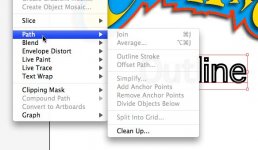As a new user of Illustrator, I feel I'm constantly facing roadblocks especially when trying to follow tutorials. Perhaps the tutorials are missing some key steps. Maybe I'm just not getting it.
I'm trying to learn how to create a line gradient (note: do not tell me how to create a line gradient. That's not what I am trying to solve in this post). In doing so, I'm following the steps listed below, but I can't get past step three because 'Object | Path | Outline Stroke' is greyed out and disabled. I've no idea why. This seems to be the bane of my existence. I try to follow some tutorial online and half of the time the options I'm being instructed to use are disabled or greyed out. What's going on? Any and all help greatly appreciated.
Steps:
1. Copy your logo/typeface (I'm using Osaka 72 pt with no fill and a 4 pt black stroke)
2. Remove the fill and add a significant stroke (10-20+ pixels, depending on the size of the artwork)
3. Go to "Object" -> "Path" -> "Outline stroke" [screen shot provided]
I'm dead in the water at this point... Anyone know why this is disabled? Many thanks in advance.
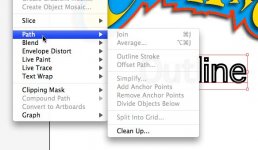
I'm trying to learn how to create a line gradient (note: do not tell me how to create a line gradient. That's not what I am trying to solve in this post). In doing so, I'm following the steps listed below, but I can't get past step three because 'Object | Path | Outline Stroke' is greyed out and disabled. I've no idea why. This seems to be the bane of my existence. I try to follow some tutorial online and half of the time the options I'm being instructed to use are disabled or greyed out. What's going on? Any and all help greatly appreciated.
Steps:
1. Copy your logo/typeface (I'm using Osaka 72 pt with no fill and a 4 pt black stroke)
2. Remove the fill and add a significant stroke (10-20+ pixels, depending on the size of the artwork)
3. Go to "Object" -> "Path" -> "Outline stroke" [screen shot provided]
I'm dead in the water at this point... Anyone know why this is disabled? Many thanks in advance.