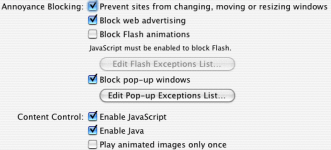HI, I've got an iMAC G5 PPC, when I usually got into flash games websites it worked just fine, all before Shockwave 11 appears. When I had to install it "forced" (due the website asked for it) I can't play the games fine anymore.
Each time I want to play I have to empty the cache and history, then when I play once the game it works fine (online checkers) but, when I want to play a second game it just all the text dissapear and I can no choose opponents, so I have to get out of the page and do the same process (empty cache, close the browser, and start over) WHAT'S THE STORY WITH IT!???
I had already uninstalled it, installed slim version, full version, the latest and previous version of shockwave and flash....nothing seems to work. Even trying in Firefox, Safary, today I tried Opera but all the same. THANKS!!
Each time I want to play I have to empty the cache and history, then when I play once the game it works fine (online checkers) but, when I want to play a second game it just all the text dissapear and I can no choose opponents, so I have to get out of the page and do the same process (empty cache, close the browser, and start over) WHAT'S THE STORY WITH IT!???
I had already uninstalled it, installed slim version, full version, the latest and previous version of shockwave and flash....nothing seems to work. Even trying in Firefox, Safary, today I tried Opera but all the same. THANKS!!