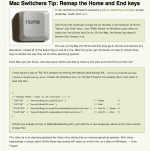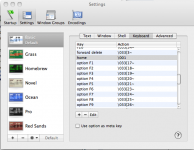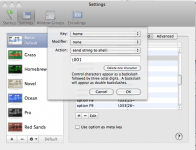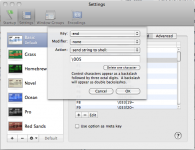- Joined
- May 19, 2008
- Messages
- 909
- Reaction score
- 21
- Points
- 18
- Location
- Florida
- Your Mac's Specs
- 27" i7 iMac 2.8 Ghz, 1TB, 8GB RAM | 13" MBP 2.53Ghz 320GB HD, 4G RAM | iPad 2 64GB+3G *WHITE*
ok i think i am a bit lost in the thinking like a windows person i suppose but why does the end button not take you to the end of a line in the sentence, and the home do vice versa? and if they dont do that what are their purposes? do they take you to the top and bottom of the page.. b/c "page up" and "page down" do that as well... please help.