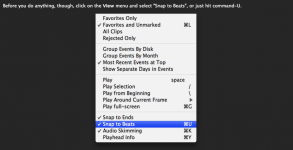- Joined
- Dec 26, 2009
- Messages
- 15
- Reaction score
- 0
- Points
- 1
I've been on PCs my whole life and just recently started wanting to switch to Macs after I finally used one; so I got a nice 13 inch white macbook today. I love it; I'm simply trying to figure it all out, because it is fairly different from the PCs I'm used to. My biggest dilemma: For my cross country team every year I make a slideshow, made of still pictures, that I play to music, normally 3 to 4 songs, and I like to sync the pictures to the music (so the pictures change when a drum is hit or something like that), and though Movie Maker annoyed me, I knew how to do that using it. I've been tinkering with iPhoto and iMovie but I can't figure out how to do the equivalent of that...they'll make slideshows for me, or let me use video, but all I want is still pictures that I can adjust the length of and put where I want and things like, to put them to different songs. Anyone able to instruct me? Am I even able to easily do that with these programs?
Thanks. :]
Thanks. :]