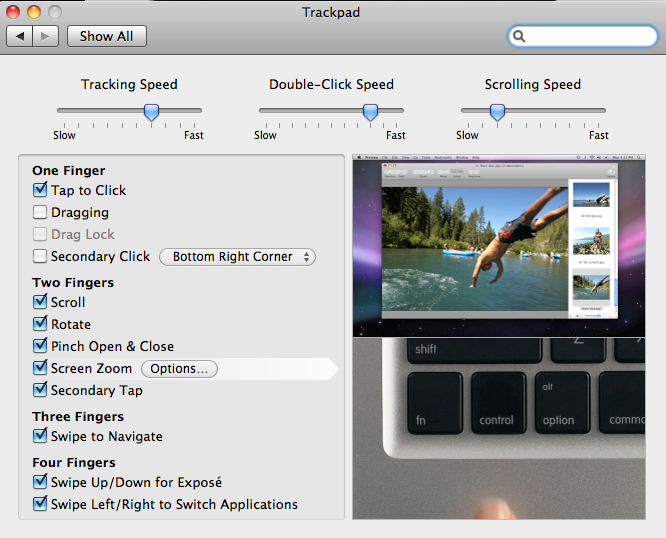I have a 15 inch Macbook Pro, and I have so many issues with the trackpad. I am sure it is all because I dont know how to set it right. Are there certain motions you can do on the trackpad that cause things to happen? (zoom, page back, etc, I was not aware of this) Here is what it is set as:
Issues:
I like it when I have to click the trackpad, and when I click and scroll with my finger, it never catches! It scrolls for a second than lets go.
It randomly zooms in and out of my screen.
It takes me back a page
Okay and why on system preferences is it not allowing me to choose the two finger or three finger option???
Help I am so lost!
Issues:
I like it when I have to click the trackpad, and when I click and scroll with my finger, it never catches! It scrolls for a second than lets go.
It randomly zooms in and out of my screen.
It takes me back a page
Okay and why on system preferences is it not allowing me to choose the two finger or three finger option???
Help I am so lost!