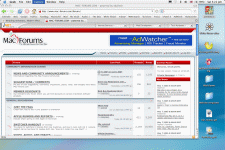- Joined
- Apr 22, 2005
- Messages
- 103
- Reaction score
- 0
- Points
- 16
Hi all,
Wonder if anyone can help, and thought I'd try this question in a different forum as I have also experienced this problem on a mac a few times (not sure how it was solved tho). I've got a powerbook and the display has gone too white - its nothing to do with the brightness but more the colour - the title bars of windows should be grey but they have turned white and all my icons and general display is too white and can't see all of the details.
I've mucked around with all the display settings but to no avail. Yesterday when I turned it on it had returned to normal - but this morning when I turned it on it had changed back to being too white.
I have shapeshifter installed if that makes any difference - again I have mucked around with these settings - but nothing works.
Anyone know what I'm on about?
Wonder if anyone can help, and thought I'd try this question in a different forum as I have also experienced this problem on a mac a few times (not sure how it was solved tho). I've got a powerbook and the display has gone too white - its nothing to do with the brightness but more the colour - the title bars of windows should be grey but they have turned white and all my icons and general display is too white and can't see all of the details.
I've mucked around with all the display settings but to no avail. Yesterday when I turned it on it had returned to normal - but this morning when I turned it on it had changed back to being too white.
I have shapeshifter installed if that makes any difference - again I have mucked around with these settings - but nothing works.
Anyone know what I'm on about?