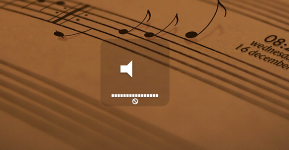You are using an out of date browser. It may not display this or other websites correctly.
You should upgrade or use an alternative browser.
You should upgrade or use an alternative browser.
Weird Volume thing
- Thread starter Zicky
- Start date
- Joined
- May 18, 2008
- Messages
- 3,614
- Reaction score
- 99
- Points
- 48
- Location
- Amberley, Canterbury, New Zealand
- Your Mac's Specs
- MacMini 14.3, 8.1 & 4.1, OS 13.5, 10.14, & 10.11 & 10.6; Macbook Pro 8.2, OS 10.12.
What is happening/going on when that symbol appears? It looks vaguely like the mute symbol - are you perhaps accidentally hitting the mute button when using the keyboard? What OS are you using?
What is happening/going on when that symbol appears? It looks vaguely like the mute symbol - are you perhaps accidentally hitting the mute button when using the keyboard? What OS are you using?
Yeah, it does look like a mute symbol, but I'm checking all over, and it's not on mute. I even open preferences, and still all is fine there. I have to re-start my computer to fix it, and I'm using 10.4.11, and I have the new slim keyboard. So not sure...
- Joined
- Sep 23, 2006
- Messages
- 893
- Reaction score
- 20
- Points
- 18
- Location
- Las Vegas, NV USA
- Your Mac's Specs
- iMac, and Macbook Pro
To me it looks like the window that pops up when I use the volume adjust F Keys on my MBP. I'd check the key assignments.
- Joined
- Nov 15, 2009
- Messages
- 17,614
- Reaction score
- 1,079
- Points
- 113
- Location
- North Louisiana, USA
- Your Mac's Specs
- M1 MacMini 16 GB - Ventura, iPhone 14 Pro Max, 2015 iMac 16 GB Monterey
Check the Sound preference pane and look at the output section. has something shifted your sound output over to digital. I normally have my Mac Pro set to output to the speaker so it can be routed to the stereo. Every once in a while though the selection will be shifted to the digital output and because there is nothing connected to the digital output there is nothing to change hence the mute.
Check the Sound preference pane and look at the output section. has something shifted your sound output over to digital. I normally have my Mac Pro set to output to the speaker so it can be routed to the stereo. Every once in a while though the selection will be shifted to the digital output and because there is nothing connected to the digital output there is nothing to change hence the mute.
ok, I'll look out for those things...thx all