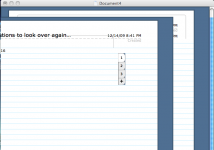hey guys,
When I go into spaces, i've got four desktop windows, then I'll drag a microsoft word window from one space to another or just move it around when I'm in the spaces view. Then when I go back to the window it has graphical problems (attached) and it's like it shows the previous place and the new place and its sometimes difficult to get rid of. Anyone have any experience with this?
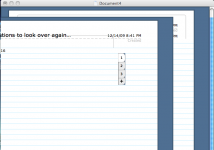
When I go into spaces, i've got four desktop windows, then I'll drag a microsoft word window from one space to another or just move it around when I'm in the spaces view. Then when I go back to the window it has graphical problems (attached) and it's like it shows the previous place and the new place and its sometimes difficult to get rid of. Anyone have any experience with this?