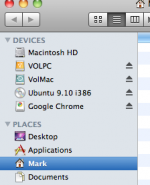I have a programme file in the form of an .iso image, but to install the programme it needs to be recognised as a CD in the drive.
Iv tried to do this via terminal via the hdiutil mount (file).iso command but that didnt work. I'v also tried the disk utility application, which also didn't work - suprisingly.
Any ideas on how i can do this without buying 'Toast'.
Cheers guys
Iv tried to do this via terminal via the hdiutil mount (file).iso command but that didnt work. I'v also tried the disk utility application, which also didn't work - suprisingly.
Any ideas on how i can do this without buying 'Toast'.
Cheers guys