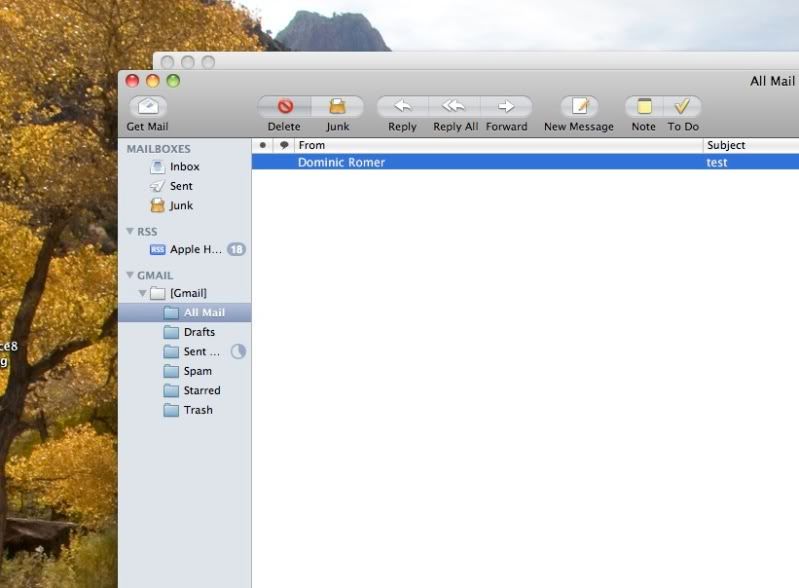My old Imac died on me so yesterday I picked up a new 27" imac. This morning I've been trying to configure mac mail with gmail and I've been having some issues.
1. My fist problem is that mail mail is showing the gmail folders on the side bar. I don't want to see these folders. I don't want to see a new email in my mac inbox and the gmail inbox. It just annoys me. How can I get rid of those folders. I tried to just delete them but a warning popped up saying that I could not. I've posted a screen shot below.
2. Previously I alway used mac mail 100% of the time and never even opened gmail online. So there are thousands and thousands of sent emails, and trash emails on the gmail server. Mac mail wants to import all these. I don't want it to. What can I do?
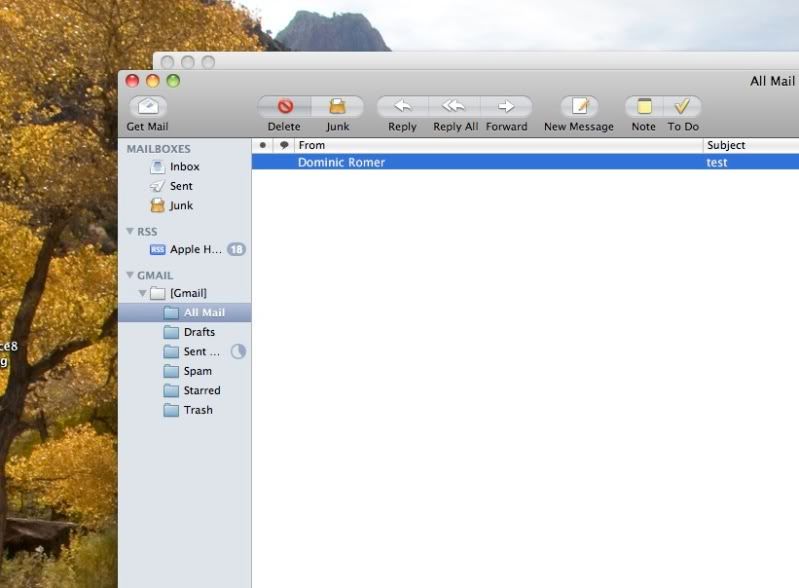
1. My fist problem is that mail mail is showing the gmail folders on the side bar. I don't want to see these folders. I don't want to see a new email in my mac inbox and the gmail inbox. It just annoys me. How can I get rid of those folders. I tried to just delete them but a warning popped up saying that I could not. I've posted a screen shot below.
2. Previously I alway used mac mail 100% of the time and never even opened gmail online. So there are thousands and thousands of sent emails, and trash emails on the gmail server. Mac mail wants to import all these. I don't want it to. What can I do?