You are using an out of date browser. It may not display this or other websites correctly.
You should upgrade or use an alternative browser.
You should upgrade or use an alternative browser.
Distorted Dock on iBook G4
- Thread starter Bikit
- Start date
- Joined
- Sep 9, 2009
- Messages
- 5,473
- Reaction score
- 201
- Points
- 63
- Location
- Down Under :D
- Your Mac's Specs
- Back to my old 2.2GHz C2D MB after selling my MBP and wondering what my next Mac will be :)
the thumbnail doesn't really show the distortion, but I'm sure it's there if that's what you are seeing.
Have you installed any dock altering software by any chance?
Otherwise, is it while running any particular software, like ram intensive programs, or is it random?
If you open up console while this is happening, is there anything unusual happening there?
I would run disk permissions repair, also, from your original install discs that came with your ibook, running a hardware test.
It may be graphics or ram related!
May also be a driver issue, which reinstalling 10.5.8 may resolve, but I would run the Mac OS X 10.5.8 Combo Update as it tackles resolution issues in this update.
Have you installed any dock altering software by any chance?
Otherwise, is it while running any particular software, like ram intensive programs, or is it random?
If you open up console while this is happening, is there anything unusual happening there?
I would run disk permissions repair, also, from your original install discs that came with your ibook, running a hardware test.
It may be graphics or ram related!
May also be a driver issue, which reinstalling 10.5.8 may resolve, but I would run the Mac OS X 10.5.8 Combo Update as it tackles resolution issues in this update.
Thanks for the reply! Here are some pictures of the problems. I might be going nuts, as no one else can't see it either.  It is random when it happens. It can be one app and a couple of windows in the dock.
It is random when it happens. It can be one app and a couple of windows in the dock. No, i haven't installed anything to alter the dock. Console doesn't show anything odd. I will try the install disc after I find it, although everything else works fine.
No, i haven't installed anything to alter the dock. Console doesn't show anything odd. I will try the install disc after I find it, although everything else works fine.
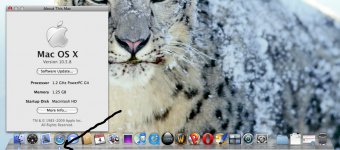

 It is random when it happens. It can be one app and a couple of windows in the dock.
It is random when it happens. It can be one app and a couple of windows in the dock. No, i haven't installed anything to alter the dock. Console doesn't show anything odd. I will try the install disc after I find it, although everything else works fine.
No, i haven't installed anything to alter the dock. Console doesn't show anything odd. I will try the install disc after I find it, although everything else works fine.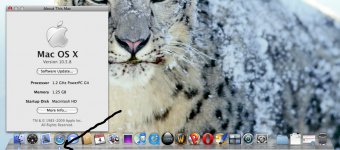

- Joined
- Sep 9, 2009
- Messages
- 5,473
- Reaction score
- 201
- Points
- 63
- Location
- Down Under :D
- Your Mac's Specs
- Back to my old 2.2GHz C2D MB after selling my MBP and wondering what my next Mac will be :)
All I can see is the finder and open application (safari) blue reflection dots which are normal.





