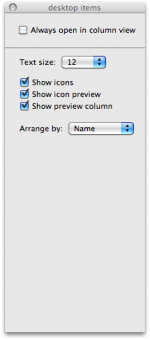Another solution
I actually looked EVERYWHERE, tons of forums all over the place, to try and figure out this problem, which seemed to randomly come up.
I am a programmer, and one day a while back to clear out some cache, I DELETED /tmp, the whole folder, instead of everything in it.
/tmp is commonly used by various system processes and applications to store temporary stuff (hence tmp).
The system COULD NOT RECREATE the folder, so my system, lacking it, just ran fine without being able to save temporary cache.
CREATING /tmp IMMEDIATELY FIXED THE PROBLEM. Since system processes are polling this folder constantly, including the one which generates caches for preview thumbnails in the finder, everything magically showed up instantly.
Other symptoms which indicate this folder may be LOCKED or MISSING:
Spotlight previews actually crash the Spotlight process when searching for things on your computer (something I do constantly).
Opening get info for a file which has some sort of image preview crashes the finder, and the preview in the get info window is showing because the last time you opened get info you clicked that arrow to see it. Consequently you can't click the arrow to hide the preview in the get info window because the finder crashes before you can.
Some applications actually have some errors when the startup, and applications with exceptional error handling (Textmate, it's how I figured this out) will complain that something in /tmp is missing.