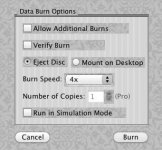D
Desolate One
Guest
Disclaimer: Just my experience w/ this software as opposed to the way I had been doing things. Perhaps there was a better way that I didn't know about through OS X. Hey, I'm still pretty wet behind the ears. 
Up until I downloaded DiscBlaze I had been using Disk Utility to clear my CD-RW disks and Finder to burn my backups. Unfortunately Finder likes to take it's sweet time in burning so I wanted to find burning software that was freeware (so don't tell me I need Toast, I'll get that when I get my Superdrive!). I almost didn't check out DiscBlaze because a search here brought nothing up. I tried it out anyway due to the better then average rating on VersionTracker.
http://www.versiontracker.com/dyn/moreinfo/macosx/20090
Anywho, I did my normal backups using Disk Utility and Finder, then on DiscBlaze. Timed both and found DiscBlaze to be much quicker. Well, not quick enough for my tests since I was using Mitsubishi Chemical Blue Platinum CD-RW disks (4x max). Hey, they're all I got as far as RW! The biggest difference between Finder burning and DiscBlaze that I've noticed is the fact that Finder has to "copy" the files first before you burn, which in my test ran an additional 2:04 for the 258.5MB folder I was burning. Actual burntime was a bit over a minute faster for DiscBlaze.
Nice thing about it is that you can save the different disks you've burnt already, see attached image to get my mean. It should make backups a breeze.
Just read up more about the program and noticed it also burns DVDs as well. Perhaps I wont need to pick up a copy of Toast! I'll have to experiment a bit with that as well when I get the Superdrive.
The interface is pretty self explanitory. I didn't need a readme file or anything. A couple clicks and away I went. Very easy to use. I'd definitely recommend this program. If you currently don't have burning software, as freeware you can't beat this one.

Up until I downloaded DiscBlaze I had been using Disk Utility to clear my CD-RW disks and Finder to burn my backups. Unfortunately Finder likes to take it's sweet time in burning so I wanted to find burning software that was freeware (so don't tell me I need Toast, I'll get that when I get my Superdrive!). I almost didn't check out DiscBlaze because a search here brought nothing up. I tried it out anyway due to the better then average rating on VersionTracker.
http://www.versiontracker.com/dyn/moreinfo/macosx/20090
Anywho, I did my normal backups using Disk Utility and Finder, then on DiscBlaze. Timed both and found DiscBlaze to be much quicker. Well, not quick enough for my tests since I was using Mitsubishi Chemical Blue Platinum CD-RW disks (4x max). Hey, they're all I got as far as RW! The biggest difference between Finder burning and DiscBlaze that I've noticed is the fact that Finder has to "copy" the files first before you burn, which in my test ran an additional 2:04 for the 258.5MB folder I was burning. Actual burntime was a bit over a minute faster for DiscBlaze.
Nice thing about it is that you can save the different disks you've burnt already, see attached image to get my mean. It should make backups a breeze.
Just read up more about the program and noticed it also burns DVDs as well. Perhaps I wont need to pick up a copy of Toast! I'll have to experiment a bit with that as well when I get the Superdrive.
The interface is pretty self explanitory. I didn't need a readme file or anything. A couple clicks and away I went. Very easy to use. I'd definitely recommend this program. If you currently don't have burning software, as freeware you can't beat this one.