- Joined
- Apr 20, 2009
- Messages
- 4,301
- Reaction score
- 124
- Points
- 63
- Location
- The lonely planet
- Your Mac's Specs
- Too many...
I have been looking but have not found any help with my problem. Last summer, we went to europe for my cousins wedding. The wedding photographer recorded the wedding and put it on 2 dvds. The only problem is that I can't get them to play on any dvd player. The only thing that works is by playing each .vob file separately. Is there something downloadable that would let me rewrite this dvd so that it can play on a regular dvd player? I'm not much of a movie file expert, so the answer might even be real simple. This problem has been bugging me for a year now and I still haven't found a solution... These are the files on the first dvd
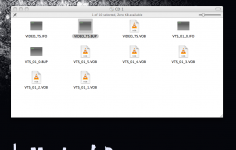
It's pretty much the same on the second dvd.
Please...I beg you...help me out I had the best time of my life there, and I can't even have fun watching it.
I had the best time of my life there, and I can't even have fun watching it.
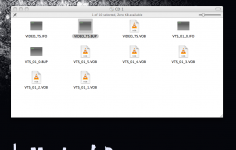
It's pretty much the same on the second dvd.
Please...I beg you...help me out




