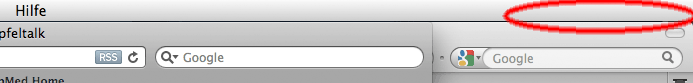Hallo
I‘m missing the icons from the menu bar (see attachment). All started after installing the update from leopard to leopard snow. Unfortunately I’m missing now all my icons like time, w-lan and Bluetooth. I tried to click / activate the respective tags from the system preferences but the tags are being automatically unclicked by the operating system.
I rebooted my system many times, I searched for updates / fixes , I created a new user and I deleted the com.apple.systemuiserver.plist from user/Libary/Preferences.
Nothing worked – problem still exists.
Next step would be to make a clean install of leopard.
Do you have any clues or good ideas?
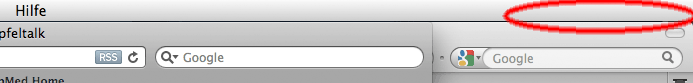
I‘m missing the icons from the menu bar (see attachment). All started after installing the update from leopard to leopard snow. Unfortunately I’m missing now all my icons like time, w-lan and Bluetooth. I tried to click / activate the respective tags from the system preferences but the tags are being automatically unclicked by the operating system.
I rebooted my system many times, I searched for updates / fixes , I created a new user and I deleted the com.apple.systemuiserver.plist from user/Libary/Preferences.
Nothing worked – problem still exists.
Next step would be to make a clean install of leopard.
Do you have any clues or good ideas?