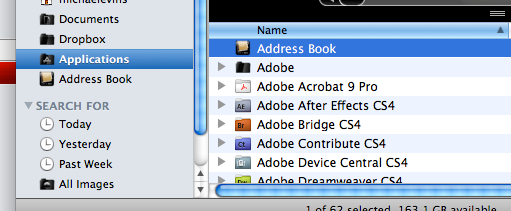- Joined
- Jun 21, 2009
- Messages
- 9
- Reaction score
- 0
- Points
- 1
- Your Mac's Specs
- 2.66 Ghz core 2 duo, 2 Gig Ddr3 1033 Mhz ram, ATI Radeon 2600 Hd pro
Hey guys
this is the first time i've posted something here, and i was just wondering if anyone coukld please help me out with some folder icon issues that i want to resolve
i've been trying to make a custom folder for a games folder, and i also want to place it in the side bar,
but i want that to have a different icon just like the applications folder and the music folder. How do i do that?

thanks, rick
this is the first time i've posted something here, and i was just wondering if anyone coukld please help me out with some folder icon issues that i want to resolve
i've been trying to make a custom folder for a games folder, and i also want to place it in the side bar,
but i want that to have a different icon just like the applications folder and the music folder. How do i do that?

thanks, rick