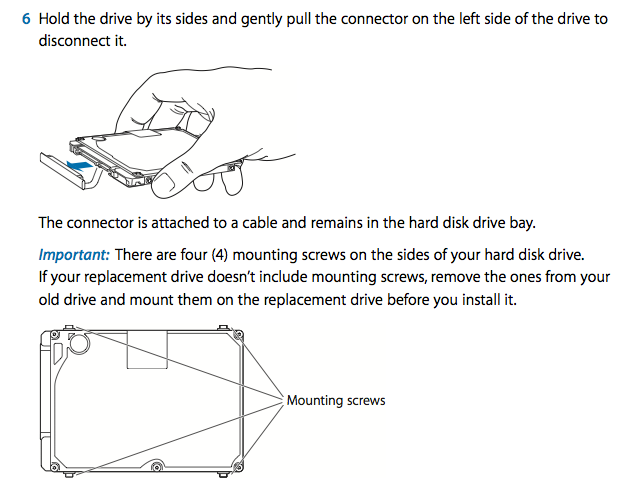- Joined
- Jul 19, 2009
- Messages
- 121
- Reaction score
- 1
- Points
- 18
- Location
- Massachusetts
What's up friends, I made a thread a couple days ago making mention of my newly minted MacBook Pro! So far, I love it. I am impressed with everything about it so far. It's far and away better than my previous computer (a black macbook 2.16 GHz). Anyways, I upgraded the HDD myself and realized there was a little something missing on the new one.
You see, the hard drive that comes with the MacBook has these little pegs (4 pegs total):

And the new hard drive I put in looked something like this:

Well it didn't take long to realize what those pegs do, they keep your hard drive secure inside the mounting bracket that you unscrew to access it. I'm not totally sure if not having the pegs is a bad thing, but I am pretty sure I didn't feel like finding out the hard way.
Just a little word of mention for those who may be considering upgrading the hard drives in their own macbooks any time soon. Best of luck to you!
You see, the hard drive that comes with the MacBook has these little pegs (4 pegs total):

And the new hard drive I put in looked something like this:

Well it didn't take long to realize what those pegs do, they keep your hard drive secure inside the mounting bracket that you unscrew to access it. I'm not totally sure if not having the pegs is a bad thing, but I am pretty sure I didn't feel like finding out the hard way.
Just a little word of mention for those who may be considering upgrading the hard drives in their own macbooks any time soon. Best of luck to you!