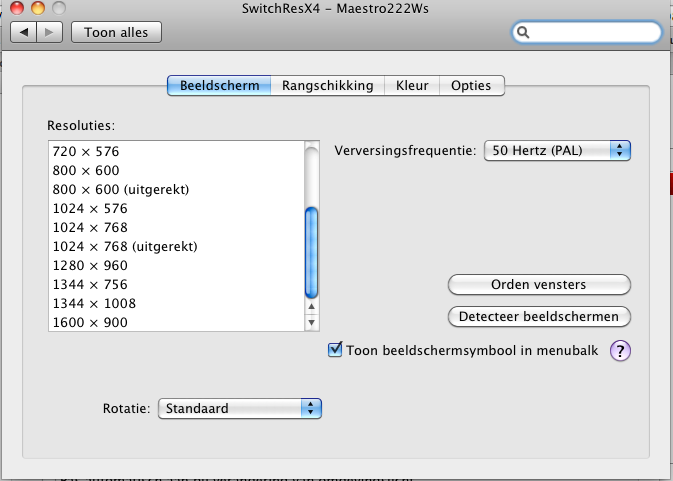- Joined
- Aug 3, 2009
- Messages
- 1,562
- Reaction score
- 39
- Points
- 48
- Location
- The Netherlands
Hi... I got my new monitor today.
It's native resolution seems to be 1920x1080, but there's no way that I can choose that resolution.
The best res. I can choose, so that it's full screen is 720p.
The display size is 22"
Does anybody know what I can do about this, I have tried switchres but I just don't know how to work it.
Could it be that I need to install drivers??
Thanks....
It's native resolution seems to be 1920x1080, but there's no way that I can choose that resolution.
The best res. I can choose, so that it's full screen is 720p.
The display size is 22"
Does anybody know what I can do about this, I have tried switchres but I just don't know how to work it.
Could it be that I need to install drivers??
Thanks....