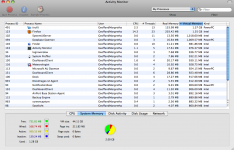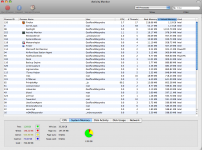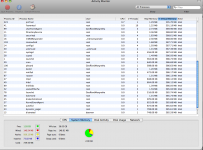Greetings,
My MBP is averaging 55% CPU usage and 47% idle for basic use (currently only using firefox with 8 tabs open). I have been troubleshooting some basic recommendations for firefox but still no luck?
Are these figures somewhat high?
Any recommendations on how to decrease?
Specs: MBP 17", 2.4 GHz, 2 gb memory. OS X 10.5.8
---------
On a side note I've also been troubleshooting CPU temperatures (currently averaging 80 deg.) but have figured out this seems to be the norm, running smcfancontrol - FYI just incase this could be linked to the high CPU usage.
Thanks in advance,
Bon
My MBP is averaging 55% CPU usage and 47% idle for basic use (currently only using firefox with 8 tabs open). I have been troubleshooting some basic recommendations for firefox but still no luck?
Are these figures somewhat high?
Any recommendations on how to decrease?
Specs: MBP 17", 2.4 GHz, 2 gb memory. OS X 10.5.8
---------
On a side note I've also been troubleshooting CPU temperatures (currently averaging 80 deg.) but have figured out this seems to be the norm, running smcfancontrol - FYI just incase this could be linked to the high CPU usage.
Thanks in advance,
Bon