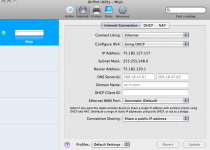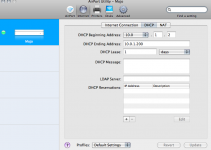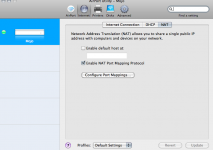- Joined
- Nov 11, 2009
- Messages
- 26
- Reaction score
- 0
- Points
- 1
- Location
- Raleigh, NC
- Your Mac's Specs
- MacBook 1.83GHz 1GB RAM 10.6.2 iMac G4 800mHz 768RAM 10.4.11
I really hope someone can help me I am running a AEBS wireless network at home, I have a MacBook which is connected and is able to use the internet, when I check my Airport Utility it shows my iMac G4 as being connected and on the iMac it is connected, but the status shows it is not receiving and IP address.
I have gone through numerous troubleshooting steps, resetting the cable modem, resetting the AEBS, no security, I am currently running only Mac Address Filtering as security, since the iMac fluctuates on what type it wants to accept (LOL)....
If anyone can please help me with this, this is my little one's computer for games and he is getting impatient...thank you very much
I have gone through numerous troubleshooting steps, resetting the cable modem, resetting the AEBS, no security, I am currently running only Mac Address Filtering as security, since the iMac fluctuates on what type it wants to accept (LOL)....
If anyone can please help me with this, this is my little one's computer for games and he is getting impatient...thank you very much