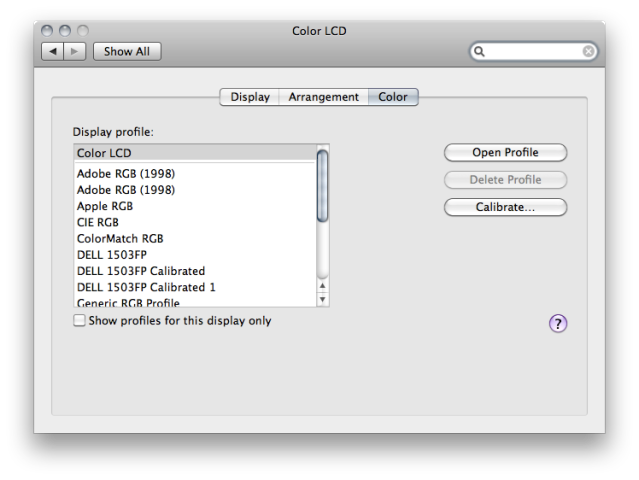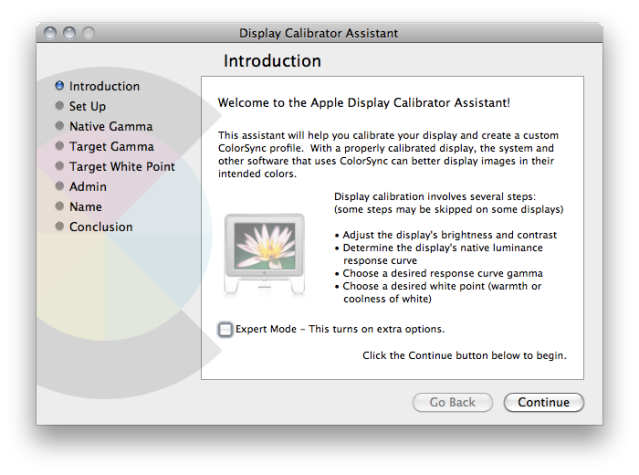For screen brightness, the controls are on the keyboard. They will be located on the F1 and F2 keys. F1 being darker, F2 being brighter. Sometimes the keyboard will require you to hold the 'fn' key to use the secondary controls for the F1-12 keys. If you want to set up color calibration, or make your own color profile (which what I do), it is very easy and user friendly to do.
Monitor Color Prefs
Calibrator Assistant
Hope this helps you out

P.S. If you were wondering about using the secondary F1-12 controls without having to hold 'fn', you can always go to System Preferences >> Keyboard and then uncheck the box next to "Use all F1, F2, etc. keys as standard function keys". That will allow you to use the secondary (or special) features/controls for the F1-12 keys.
when unchecked:
F1 = darken screen
F2 = brighten screen
F3 = Exposé
F4 = Dashboard
F5 = blank
F6 = blank
F7 = Previous Song / long press for rewind
F8 = Play/Pause
F9 = Next Song / long press for fast forward
F10 = mute
F11 = lower volume
F12 = increase volume
This is just for future reference, in case you were wondering, for your future iMac purchase.