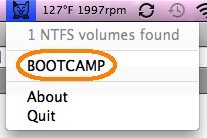Hey not long here. Im considering getting a Macbook Pro but one of the concerns i have is moving my files from my desktop to the Mac (i cant connect the 2 together with a cable)
Ive seen conflicting statements from different sites etc about External Hard drives. I have a 250gb External hard drive (well it was my dads but he got a 1TB HD so yeah i got stuck with the left overs lol) and ive seen people say that a external HD can be used between the 2 computers but then ive seen others say that a External hard Drive cant be used for both Windows and Mac OSX. Can someone clarify exactly how i could move files between the 2. This is something that holds me back from getting a Macbook. So any help pwease!
Thank You
Ive seen conflicting statements from different sites etc about External Hard drives. I have a 250gb External hard drive (well it was my dads but he got a 1TB HD so yeah i got stuck with the left overs lol) and ive seen people say that a external HD can be used between the 2 computers but then ive seen others say that a External hard Drive cant be used for both Windows and Mac OSX. Can someone clarify exactly how i could move files between the 2. This is something that holds me back from getting a Macbook. So any help pwease!
Thank You