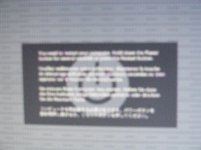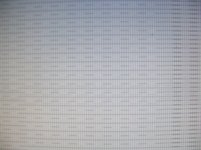I am trying to help out my nephew by fixing his Imac G5 for him for a lot less than a repair shop. I can do just about anything with a pc, so I said I'd give it a try.
It's a 2005 17" Imac G5, from previous expirence and from what I've read on this forum, I believe it has a video card issue. I can't get the hardware diag to run or to start from osx disk, both options put up an apple and a running gear for a few seconds, then it freezes goes to a bunch of lines and puts up a dialog box that says "You need to restart your computer. Hold down the power button for several seconds or press the restart button.
Some how on 3 occasions, I got the desktop, but it only lasted about a minute and reverts back to the lines and dashes. When the lines are verticle their solid, when their hortizonal some are solid some are dashes.
I have reset the PRAM and the SMU and tried the internal start and reset to no avail.
I fully intend to include images, but I'm not sure I know how.
Thank you very much
Skip


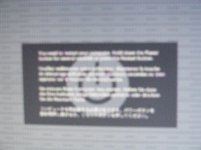
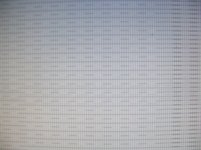

It's a 2005 17" Imac G5, from previous expirence and from what I've read on this forum, I believe it has a video card issue. I can't get the hardware diag to run or to start from osx disk, both options put up an apple and a running gear for a few seconds, then it freezes goes to a bunch of lines and puts up a dialog box that says "You need to restart your computer. Hold down the power button for several seconds or press the restart button.
Some how on 3 occasions, I got the desktop, but it only lasted about a minute and reverts back to the lines and dashes. When the lines are verticle their solid, when their hortizonal some are solid some are dashes.
I have reset the PRAM and the SMU and tried the internal start and reset to no avail.
I fully intend to include images, but I'm not sure I know how.
Thank you very much
Skip