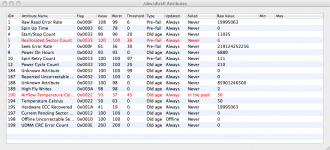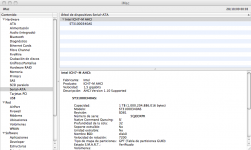Like two days ago my iMac started running badly, I mean really bad. I opened up Disk Utility and checked the S.M.A.R.T, and was momentarily reconforted by a "Verified" message. Then I decided to open SMART Utility, to get more detailed info: I found this: IMAGES AS ATTACHMENTS.
The HDD is not the original in my Core Duo (late 2006) iMac, the original died on me and I had to replace it with one I got out of my Maxtor One Touch 4. In the process, I didn't repaste the thermal sensor on the hdd (still sticky from before), and since I didn't know where on the hdd to paste it, I put it on an unpainted metal spot, which at the time I guessed was made for it. Then I closed it back up, and ran a smart check with tech tools, which reported evrything within acceptable range except tempeture variation, which I guess is created by the spot I stuck the sensor on. Anyways, after I recently got this problem and the scary errors (about 3 moths after the HDD swap) I booted into Apple Hardware Test, and did a extensive test, which reported the error code. From what I have read, this is likely a sensor error, if so, ¿could it be related to the HDD swap?. Additionally, ¿could the S.M.A.R.T errors be produced by this, or are they two separate problems?
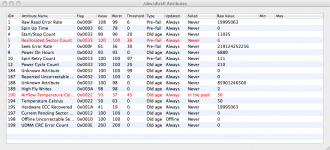
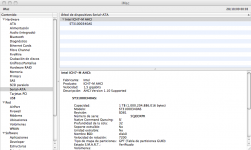
The HDD is not the original in my Core Duo (late 2006) iMac, the original died on me and I had to replace it with one I got out of my Maxtor One Touch 4. In the process, I didn't repaste the thermal sensor on the hdd (still sticky from before), and since I didn't know where on the hdd to paste it, I put it on an unpainted metal spot, which at the time I guessed was made for it. Then I closed it back up, and ran a smart check with tech tools, which reported evrything within acceptable range except tempeture variation, which I guess is created by the spot I stuck the sensor on. Anyways, after I recently got this problem and the scary errors (about 3 moths after the HDD swap) I booted into Apple Hardware Test, and did a extensive test, which reported the error code. From what I have read, this is likely a sensor error, if so, ¿could it be related to the HDD swap?. Additionally, ¿could the S.M.A.R.T errors be produced by this, or are they two separate problems?