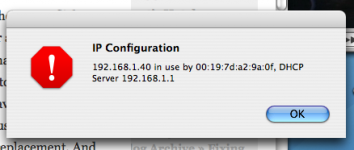You are using an out of date browser. It may not display this or other websites correctly.
You should upgrade or use an alternative browser.
You should upgrade or use an alternative browser.
IP Configuration
- Thread starter skippers
- Start date
- Joined
- Nov 9, 2005
- Messages
- 514
- Reaction score
- 7
- Points
- 18
- Location
- Northern VA
- Your Mac's Specs
- MacbookPro 15.4, 2.2ghz i7 (Late 2011), Macbook 1,1 1.83ghz CoreDuo
First, do you have security enabled on your wifi? and does it have a key?
Second, turn all your items off that are using WiFi or have ever connected to your WiFi network. (ie, Xbox, PS3, Phones, Pda's, DVR Receivers, computers, etc)
Third, Reset your modem and router.
Fourth, Try to connect back to the network with the mac you used above, see if you can connect. You should be able to by now, and connect each device back to the network one by one. For some reason it looks like a device either was connected and timed out or 2 devices connected at the same time with the same IP address and only 1 is allowed to be on per IP.
Let me know if this works. PM me for more help.
Second, turn all your items off that are using WiFi or have ever connected to your WiFi network. (ie, Xbox, PS3, Phones, Pda's, DVR Receivers, computers, etc)
Third, Reset your modem and router.
Fourth, Try to connect back to the network with the mac you used above, see if you can connect. You should be able to by now, and connect each device back to the network one by one. For some reason it looks like a device either was connected and timed out or 2 devices connected at the same time with the same IP address and only 1 is allowed to be on per IP.
Let me know if this works. PM me for more help.
How do you set security on the wifi? I'm not quite sure about the key either? I can't remember having a nokia phone ever attached. Is it possible this could have been triggered by someone else using the wifi connection? The only connection of mine was the ibook I believe.
- Joined
- Jan 23, 2008
- Messages
- 65,248
- Reaction score
- 1,833
- Points
- 113
- Location
- Keller, Texas
- Your Mac's Specs
- 2017 27" iMac, 10.5" iPad Pro, iPhone 8, iPhone 11, iPhone 12 Mini, Numerous iPods, Monterey
If you have no security on your Wifi network, it's very possible someone else is using your connection for a free ride. That error message you received is the first clue that something is wrong.
Break out your router manual or on line instructions. You need to learn how to setup security with a password. You will also have to reset your Airport preferences.
Regards.
Break out your router manual or on line instructions. You need to learn how to setup security with a password. You will also have to reset your Airport preferences.
Regards.