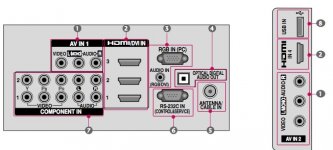Losing my mind on this one and can't seem to find an answer anywhere... Connected my new LG HDTV to my MacBook pro to stream Netflix. I get great video by running from the MacBook's DVI into the LG's HDMI (I have a MBP from '07, which still had the full size DVI port). However I cannot get any audio... There does not appear to be a way for the LG to get the audio from the HDMI cable -- and I get nothing when going from my MacBook headphone jack to the "audio in" option
Each of the other input options for audio is paired to another peripheral.... In other words, I can get video, I can get audio, but not both together. Has anyone got a workaround? Back of LG attached in JPEG.
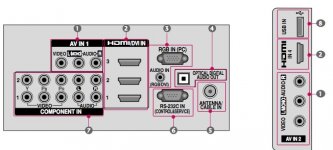
Each of the other input options for audio is paired to another peripheral.... In other words, I can get video, I can get audio, but not both together. Has anyone got a workaround? Back of LG attached in JPEG.