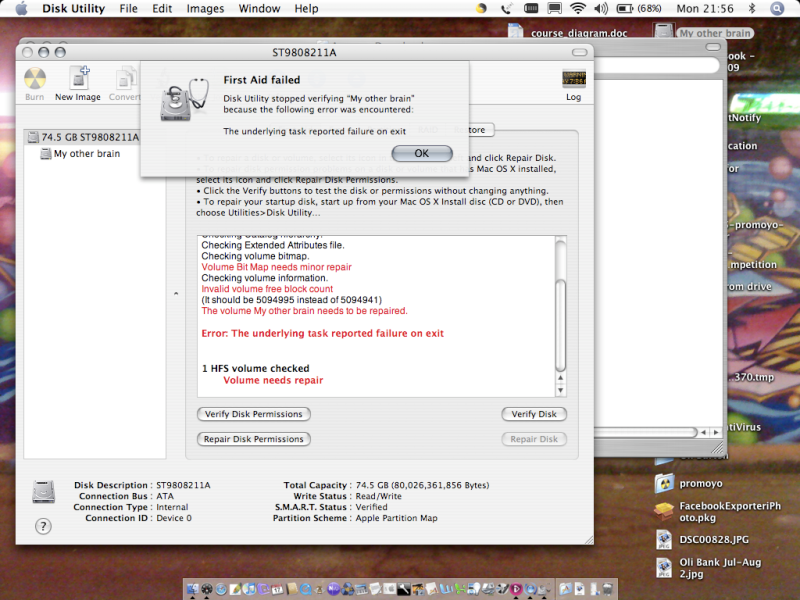You are using an out of date browser. It may not display this or other websites correctly.
You should upgrade or use an alternative browser.
You should upgrade or use an alternative browser.
First Aid failed when trying to verify my disk
- Thread starter Down Low
- Start date
- Joined
- Jun 11, 2003
- Messages
- 4,915
- Reaction score
- 68
- Points
- 48
- Location
- Mount Vernon, WA
- Your Mac's Specs
- MacBook Pro 2.6 GHz Core 2 Duo 4GB RAM OS 10.5.2
Looks like your hard drive is about to die? Although you'll probably want to get a second opinion on that. If it was me I would try to run the repairs several times and if the same thing each time, then I would make sure I had a good backup, and then take it to an Apple store. You might need to buy a new hard drive.
vansmith
Senior Member
- Joined
- Oct 19, 2008
- Messages
- 19,924
- Reaction score
- 559
- Points
- 113
- Location
- Queensland
- Your Mac's Specs
- Mini (2014, 2018, 2020), MBA (2020), iPad Pro (2018), iPhone 13 Pro Max, Watch (S6)
- Joined
- Jun 11, 2009
- Messages
- 186
- Reaction score
- 3
- Points
- 18
- Your Mac's Specs
- MacBook Pro 500GB hard drive 4GB ram PowerMac G5 Dual 2.2GHz Mirrored 500GB HDD, Mac Mini, and more
As all others suggested you may be up against a failing hard drive ...
Follow the directions as vansmith suggested..
************back up, back up, back up **********
can't say that enough...
but the kb article suggests fsck in single user mode ..
start up your powerbook as the apple dings hold the cmd (apple) and
the s key
at the cmd prompt type /sbin/fsck -fy
this will force a disk check ...
one thing I have noticed about mac's is the lack of a surface scan that is
usual built in to windows based platforms.. even disk warrior does not seem
to have one either
Follow the directions as vansmith suggested..
************back up, back up, back up **********
can't say that enough...
but the kb article suggests fsck in single user mode ..
start up your powerbook as the apple dings hold the cmd (apple) and
the s key
at the cmd prompt type /sbin/fsck -fy
this will force a disk check ...
one thing I have noticed about mac's is the lack of a surface scan that is
usual built in to windows based platforms.. even disk warrior does not seem
to have one either
- Joined
- Jan 23, 2008
- Messages
- 65,248
- Reaction score
- 1,833
- Points
- 113
- Location
- Keller, Texas
- Your Mac's Specs
- 2017 27" iMac, 10.5" iPad Pro, iPhone 8, iPhone 11, iPhone 12 Mini, Numerous iPods, Monterey
To the OP:
You can't repair a drive while you're booted from that drive. You need to boot your machine with your install media and run Disk Utility again. The errors that are shown can probably be repaired.
However, the suggestion to backup your hard drive should be done as soon as possible. Let us know.
Regards.
You can't repair a drive while you're booted from that drive. You need to boot your machine with your install media and run Disk Utility again. The errors that are shown can probably be repaired.
However, the suggestion to backup your hard drive should be done as soon as possible. Let us know.
Regards.