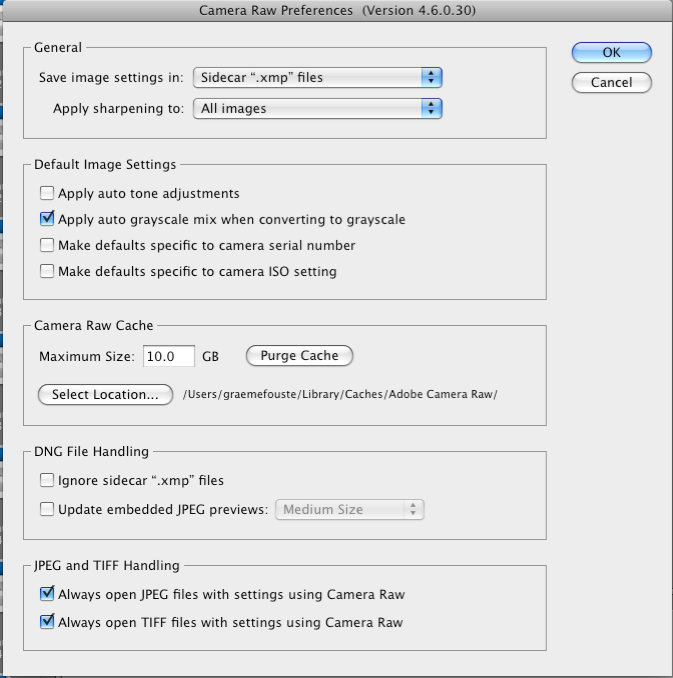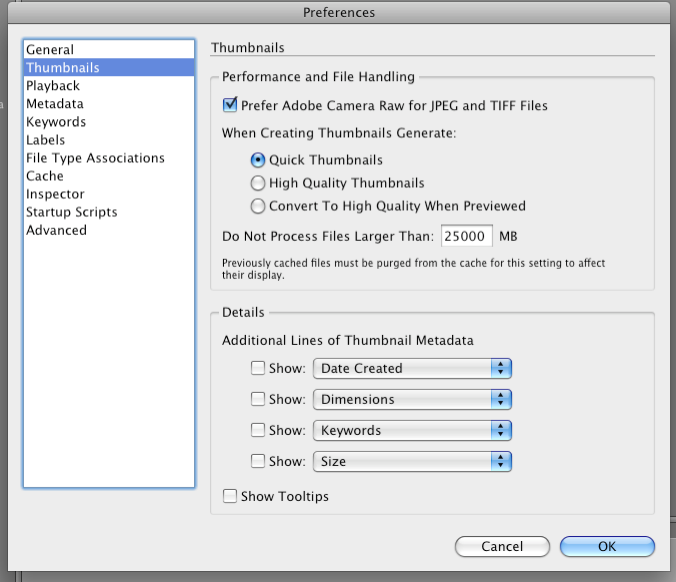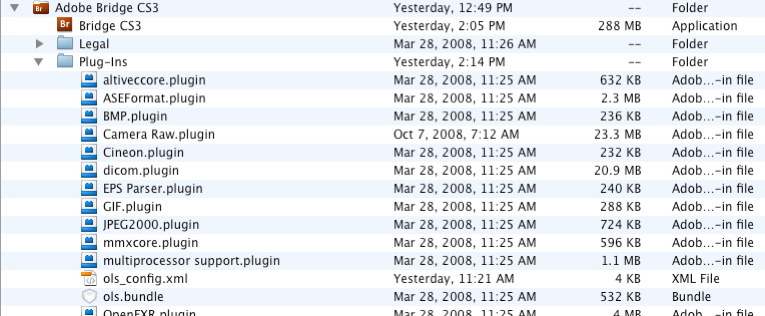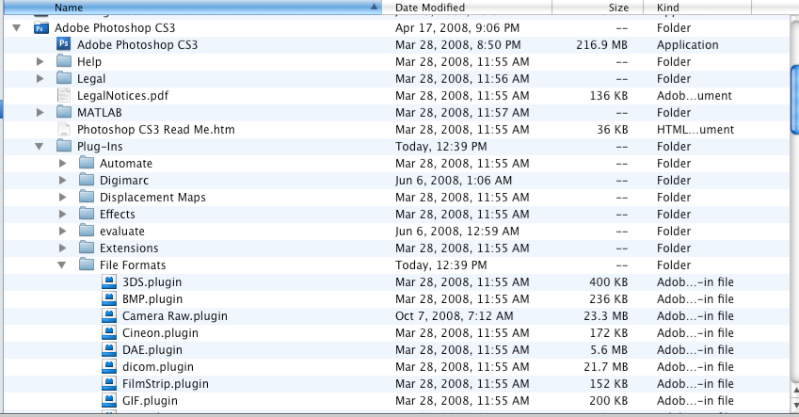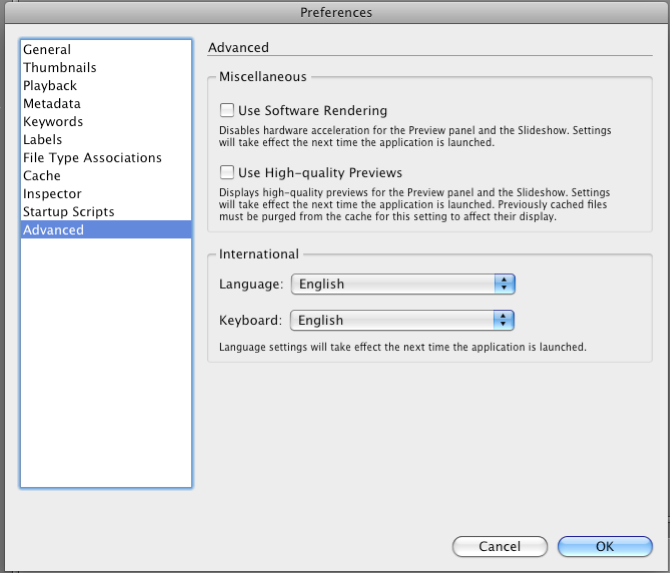- Joined
- Sep 28, 2009
- Messages
- 8
- Reaction score
- 0
- Points
- 1
ok... I really need help on this one
My version of adobe bridge suddenly stopped allowing me to see raw files in preview after I purged my cache to clear some room
I can still open raw files in photo shop but i can not preview them in bridge - this is a huge part of my workflow and its really slowing me down today.
I have updated my raw file plug ins to version 4.6 in both the adobe ps and bridge application folders and restarted and repurged my cache after installation.
still no luck..
any suggestions... ????
My version of adobe bridge suddenly stopped allowing me to see raw files in preview after I purged my cache to clear some room
I can still open raw files in photo shop but i can not preview them in bridge - this is a huge part of my workflow and its really slowing me down today.
I have updated my raw file plug ins to version 4.6 in both the adobe ps and bridge application folders and restarted and repurged my cache after installation.
still no luck..
any suggestions... ????