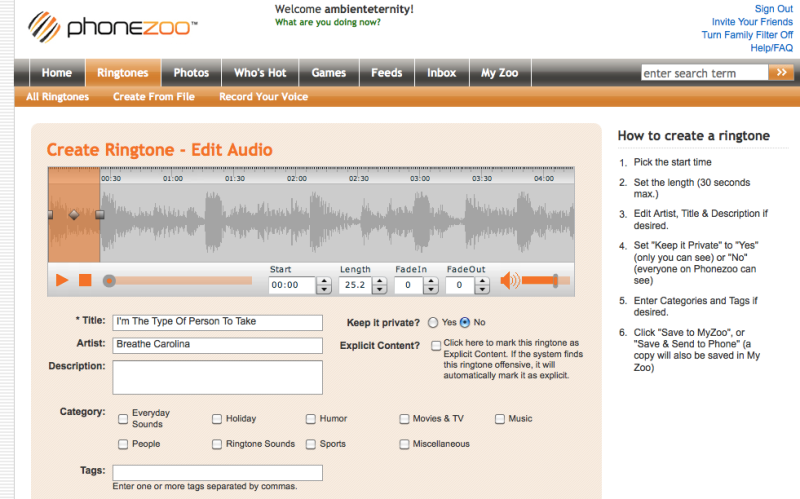- Joined
- Feb 4, 2009
- Messages
- 3
- Reaction score
- 0
- Points
- 1
- Location
- Bethlehem, PA
- Your Mac's Specs
- ipod classic, Aluminum MacBook.
I just upgraded to snow leopard about a week ago. Today I decided to make a new ringtone on the phonezoo website, but I seem to be having issues with the flash interface that I never had before upgrading.
For those of you not familiar with phonezoo, you upload a song, and it brings you to a page like the one in the picture below. you can then drag the orange marker to shadow an area of the song you want to cut/edit, etc. you can drag the marker to ma it shadow an area up to 30 seconds in length. When you're done, you just save it to your phone zoo account and can either download the file to your computer, or send it to your phone.
The issue that I am having is that when i click on the marker to make it longer or try and drag it to another part of the song, it grabs it for about a second or less and then lets go, even though I haven't released the trackpad.
needless to say, it's making it too difficult to create ringtones.
Does anyone think this has to do with my upgrade to snow leopard?
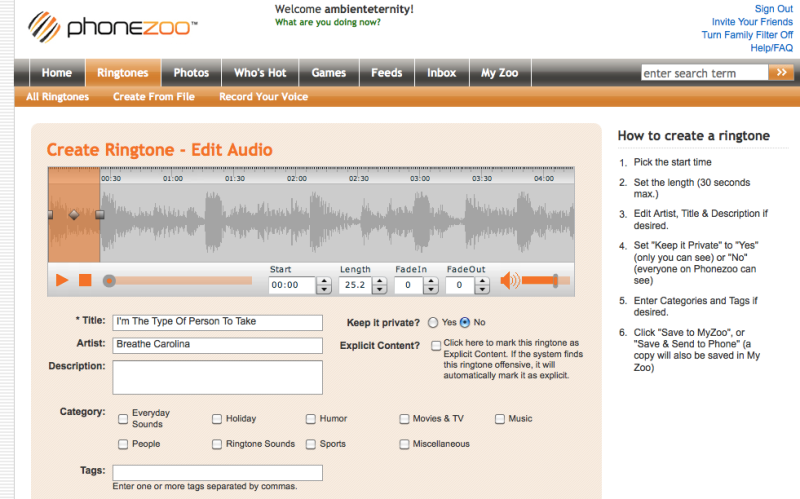
For those of you not familiar with phonezoo, you upload a song, and it brings you to a page like the one in the picture below. you can then drag the orange marker to shadow an area of the song you want to cut/edit, etc. you can drag the marker to ma it shadow an area up to 30 seconds in length. When you're done, you just save it to your phone zoo account and can either download the file to your computer, or send it to your phone.
The issue that I am having is that when i click on the marker to make it longer or try and drag it to another part of the song, it grabs it for about a second or less and then lets go, even though I haven't released the trackpad.
needless to say, it's making it too difficult to create ringtones.
Does anyone think this has to do with my upgrade to snow leopard?