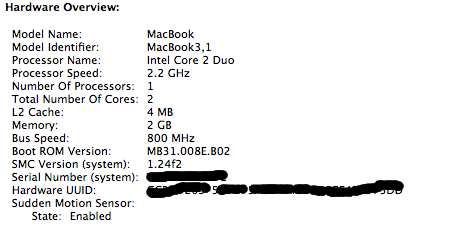- Joined
- Jul 20, 2009
- Messages
- 77
- Reaction score
- 0
- Points
- 6
I have an older model macbook. I purchased it in early 2007 and i know I've heard that i can't support more than 2gigs of ram. I was wondering if there is anyway i could get it to run 4gigs of ram or would i have to replace the logic board to do that? I can get any info about my macbook if you need.
Sorry if this is a repeat, i couldnt find anything in the search.
Thanks in advance,
Jeremy
Sorry if this is a repeat, i couldnt find anything in the search.
Thanks in advance,
Jeremy