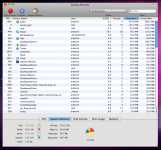Hey there! Hoping this upgrade would make my MacBook Pro lighter and faster, I went for the leopard under snow.
Thing is, after I've installed it... well, yeah, it does boot and shuts down faster, I generally like it, but I no longer have such thing called RAM! I always have around 500 MB inactive RAM that never goes down, and Photoshop gets stuck when I open two files of around 100 MB each (I work with Photoshop, can't help it...). Usually I could have Photoshop eating up to 1 GB of my RAM if I wanted to. Now I can't have multiple files per session (I have to actually quit photoshop then open it again to open another file, because it doesn't frees space - never did - and now with Snow that problem got worse).
I have 2 GB of RAM, currently with Photoshop CS 4, Safari, Mail and Skype running and have 31 MB free, 517 MB inactive, 1.01 GB Active and 465 MB Wired. Plus my apps take forever to load because snow leopard won't free more than 10 MB when it gets short, it wants to preserve that 500 MB of inactive RAM!!! T_T Snow lets my apps die before they touch that ram.
Don't make me talk what happens when I click New Tab at Safari xD that's like rendering a Pixart movie scene xD.
Any way to tell Snow "HEY, LET GO A LITTLE BIT MORE, SYSTEM CAN'T GO UNDER 100 MB OF FREE RAM!"?
Help T_T
Thanks!
Thing is, after I've installed it... well, yeah, it does boot and shuts down faster, I generally like it, but I no longer have such thing called RAM! I always have around 500 MB inactive RAM that never goes down, and Photoshop gets stuck when I open two files of around 100 MB each (I work with Photoshop, can't help it...). Usually I could have Photoshop eating up to 1 GB of my RAM if I wanted to. Now I can't have multiple files per session (I have to actually quit photoshop then open it again to open another file, because it doesn't frees space - never did - and now with Snow that problem got worse).
I have 2 GB of RAM, currently with Photoshop CS 4, Safari, Mail and Skype running and have 31 MB free, 517 MB inactive, 1.01 GB Active and 465 MB Wired. Plus my apps take forever to load because snow leopard won't free more than 10 MB when it gets short, it wants to preserve that 500 MB of inactive RAM!!! T_T Snow lets my apps die before they touch that ram.
Don't make me talk what happens when I click New Tab at Safari xD that's like rendering a Pixart movie scene xD.
Any way to tell Snow "HEY, LET GO A LITTLE BIT MORE, SYSTEM CAN'T GO UNDER 100 MB OF FREE RAM!"?
Help T_T
Thanks!