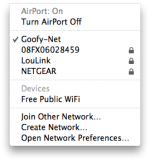- Joined
- Nov 7, 2007
- Messages
- 170
- Reaction score
- 9
- Points
- 18
- Location
- Walnut, California
- Your Mac's Specs
- MacBook. 2.16Ghz Intel Core 2 Duo. 5G 30GB iPod.
I tried connecting to a wireless network called "Free Public WiFi". After I did, my dad had told me that that was a bad idea and that it might be accessing my computer in some way. After I connected, I noticed a new section in the AirPort menu that I`ve never seen before called devices.
Is there a way to get rid of that? Should I be worried?
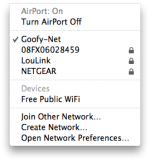
Is there a way to get rid of that? Should I be worried?