- Joined
- Sep 6, 2009
- Messages
- 11
- Reaction score
- 0
- Points
- 1
Ok first the Mac:
PowerBook G4 15"
Processor - 1.5 GHz
Memory - 1 GB
OSX 10.5.8
PC:
Sony Vaio
Pentium 4
2.20 GHz
1 GB
XP Service pack 3
Let's see, enable file sharing on my Mac and on my PC, can see all files shared between my pc's and join the work group. My mac will not connect for some weird reason. It seems so simple to connect that it's retarded!!
I start Finder>Go>Connect to server, then smb://<ip address of my pc>, it then connects and goes to a window. This is where I believe the problem starts...
First the window is not the one I have seen many times through varies walk throughs. The walk throughs have and extra field addressing a work group, that I have never seen mine always looks like this:
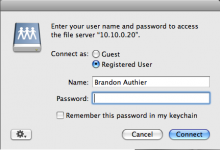
As this gives me the option for my PC's login I have tried many combos. I have tried my administrator account, a created new account, a guest account, and all fail. They all fail with this:
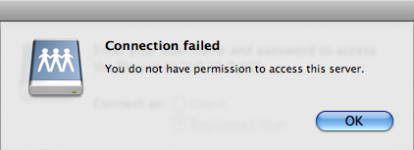
I do not understand why it tells me I do not have access to this server. I know all my user names and passwords!
So I have done these things on my mac as well:
I checked the box that says:
System Prefs->Sharing->File Sharing->Options "Share files and folders using SMB"
On my mac added my PC's work group:
Prefs->Network->Advanced->WINS->Workgroup
This is making my self confidence in computers very low since I can not figure out a simple file share between two computers. Any help to get this working for me will be greatly appreciated.
Thank you in advance for any help.
Brandon.
PowerBook G4 15"
Processor - 1.5 GHz
Memory - 1 GB
OSX 10.5.8
PC:
Sony Vaio
Pentium 4
2.20 GHz
1 GB
XP Service pack 3
Let's see, enable file sharing on my Mac and on my PC, can see all files shared between my pc's and join the work group. My mac will not connect for some weird reason. It seems so simple to connect that it's retarded!!
I start Finder>Go>Connect to server, then smb://<ip address of my pc>, it then connects and goes to a window. This is where I believe the problem starts...
First the window is not the one I have seen many times through varies walk throughs. The walk throughs have and extra field addressing a work group, that I have never seen mine always looks like this:
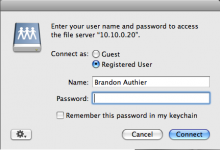
As this gives me the option for my PC's login I have tried many combos. I have tried my administrator account, a created new account, a guest account, and all fail. They all fail with this:
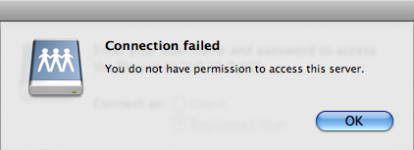
I do not understand why it tells me I do not have access to this server. I know all my user names and passwords!
So I have done these things on my mac as well:
I checked the box that says:
System Prefs->Sharing->File Sharing->Options "Share files and folders using SMB"
On my mac added my PC's work group:
Prefs->Network->Advanced->WINS->Workgroup
This is making my self confidence in computers very low since I can not figure out a simple file share between two computers. Any help to get this working for me will be greatly appreciated.
Thank you in advance for any help.
Brandon.




