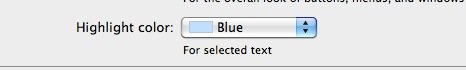- Joined
- Jun 27, 2009
- Messages
- 16
- Reaction score
- 0
- Points
- 1
Hi all!
i have just switched to OS 10.6 from OS 10.5(.8). In Leopard i could change the color of the highlight feature in Preview by pressing Cmd+Shift+C, but i cannot find a way to use different colors in Annotations-Preview in Snow Leopard? Anybody knows how to do that? Appreciate.
Thanks a lot for the help,
Mauro
i have just switched to OS 10.6 from OS 10.5(.8). In Leopard i could change the color of the highlight feature in Preview by pressing Cmd+Shift+C, but i cannot find a way to use different colors in Annotations-Preview in Snow Leopard? Anybody knows how to do that? Appreciate.
Thanks a lot for the help,
Mauro