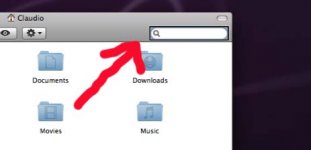Hi all,
I am new to this forum. I was wondering if anybody knows how i can deactivate the black selection shown in the picture below. Not sure of how i activated this, i found my macbook like that after being away for only 10mins, the only explanation is that my cats walked on the wireless keyboard. Everytime i click into a box or folder or any type of icon a blackline selection appears. I looked into appearance but i cannot find anything, any help is appreciated many thanks
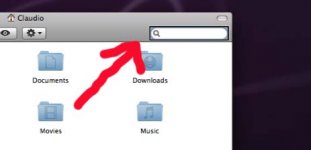
I am new to this forum. I was wondering if anybody knows how i can deactivate the black selection shown in the picture below. Not sure of how i activated this, i found my macbook like that after being away for only 10mins, the only explanation is that my cats walked on the wireless keyboard. Everytime i click into a box or folder or any type of icon a blackline selection appears. I looked into appearance but i cannot find anything, any help is appreciated many thanks