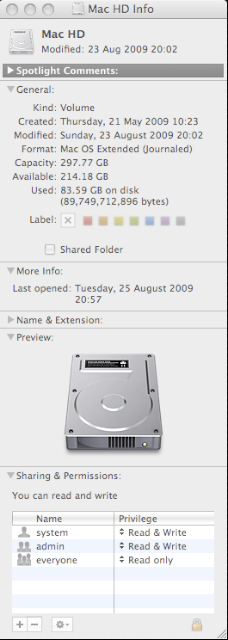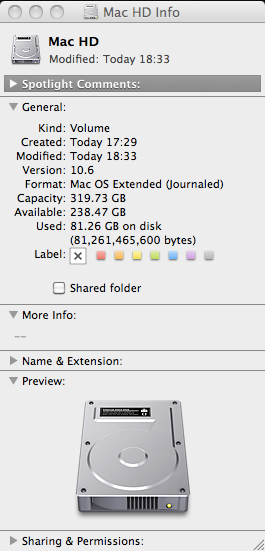- Joined
- Aug 27, 2009
- Messages
- 97
- Reaction score
- 1
- Points
- 8
- Your Mac's Specs
- iMac5, Intel Core 2 Duo, 2.16 GHz, 3 GB, and a similar Mac Mini, both on SL
I just recently installed newly purchased Office 2008 and Adobe Creative Suite 4. The applications won't fight agains running under a new version of the OS, will they?
Those two should be just fine. I hear there are a few slight issues with CS4, issues that won't affect 98% of users, but you should get an update for those eventually. Nothing that should keep you from using the program on 10.6. John Nack on Adobe: Adobe Snow Leopard FAQ