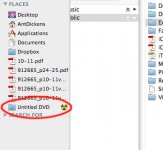- Joined
- May 14, 2008
- Messages
- 17
- Reaction score
- 0
- Points
- 1
- Location
- UK
- Your Mac's Specs
- Mac Pro Quad Core 2.66GHz Intel Xeon | 3GB RAMM | OSX10.6 | Adobe CS4
In my places menu I have an 'Untitled DVD' item although there is no DVD in my drive. If I click on it I get an error dialogue box appear that says 'The volume for "Untitled DVD" cannot be found.'
If I put a blank DVD into the Mac another Untitled DVD shows up in the Places menu when I eject the DVD that menu item disappears but the original 'Untitled DVD' item still remains. It won't let me select it to eject. I just get the above error dialogue.
Does anyone know how I get remove it from my places menu?
I have attached an image file to this post showing the item in my Places menu.
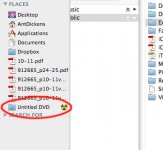
If I put a blank DVD into the Mac another Untitled DVD shows up in the Places menu when I eject the DVD that menu item disappears but the original 'Untitled DVD' item still remains. It won't let me select it to eject. I just get the above error dialogue.
Does anyone know how I get remove it from my places menu?
I have attached an image file to this post showing the item in my Places menu.