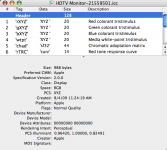- Joined
- Aug 4, 2009
- Messages
- 4
- Reaction score
- 0
- Points
- 1
- Your Mac's Specs
- Macbook Version 10.4.11 2GHz processor 2 GB RAM
Hello
First time poster. I'm trying to hook my macbook up to my RCA HDTV/Monitor. I am using the following A) VGA adapter (plugged into Macbook) 2) DVI-A Female to HDD/VGA Male Adapter 3)DVI-D Dual link cable (plugged into DVI port in back of TV).
I have also plugged in some RCA cables for sound and the sound comes out of the TV speakers. Can anyone help me? My TV is not displaying my laptop screen. I went to the spotlight icon and typed in "Monitor" and I can see that the HDTV is detected. See photobucket pic in link.
http://i294.photobucket.com/albums/mm118/cormacfan/Picture2.png
I have pressed the F7 button to toggle to the TV, but I'm getting no signal. Can anyone help? I'd greatly appreciate it. I tried searching the forum for this issue but didn't find any threads that addressed my problem. Apologies in advance if this question has already been answered.
Thanks in advance!!
Macbook 2 GHz Intel Core Duo, 2 GB Ram, 10.4.11
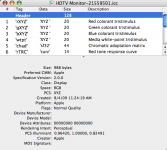
First time poster. I'm trying to hook my macbook up to my RCA HDTV/Monitor. I am using the following A) VGA adapter (plugged into Macbook) 2) DVI-A Female to HDD/VGA Male Adapter 3)DVI-D Dual link cable (plugged into DVI port in back of TV).
I have also plugged in some RCA cables for sound and the sound comes out of the TV speakers. Can anyone help me? My TV is not displaying my laptop screen. I went to the spotlight icon and typed in "Monitor" and I can see that the HDTV is detected. See photobucket pic in link.
http://i294.photobucket.com/albums/mm118/cormacfan/Picture2.png
I have pressed the F7 button to toggle to the TV, but I'm getting no signal. Can anyone help? I'd greatly appreciate it. I tried searching the forum for this issue but didn't find any threads that addressed my problem. Apologies in advance if this question has already been answered.
Thanks in advance!!
Macbook 2 GHz Intel Core Duo, 2 GB Ram, 10.4.11