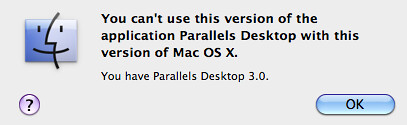I am installing Parallels 4.0 and during the installation, it says I have to shut down the virtual machine currently running Windows XP. I can't figure out out to do this, as my Parallels 3.0 won't even boot up.
How can I access the virtual machine so I can set it down? (I believe it is currently suspended)
How can I access the virtual machine so I can set it down? (I believe it is currently suspended)