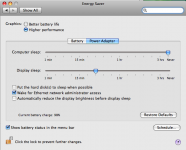Several weeks ago I bought a new 15-inch Macbook Pro with the 3.06GHz CPU option and 8GB of RAM. I tested the system thoroughly and ran Memtest for 48 hrs with the CPU speed being reported around 3059MHz, which I assume was all well and correct.
About a week ago I purchased another new 17-inch Macbook Pro, this time with the same 3.06GHz CPU option and 8GB of RAM, but obviously with just a larger screen.
When I run Memtest+ Ver. 2.11 on the 17-inch Macbook Pro, it's reporting the CPU speed at 1596MHz, which is only half of what I would expect and the time counter seems to be going much faster on the 17-inch Macbook Pro. For example in a 36 hour period of testing the machine, the counter reported that it was being tested for 70 hours and made 17 passes.
My assumption is that both the new unibody Macbook Pro 15-inch and the 17-inch have all the same hardware. Could the 17-inch Macbook Pro be factory defective?
About a week ago I purchased another new 17-inch Macbook Pro, this time with the same 3.06GHz CPU option and 8GB of RAM, but obviously with just a larger screen.
When I run Memtest+ Ver. 2.11 on the 17-inch Macbook Pro, it's reporting the CPU speed at 1596MHz, which is only half of what I would expect and the time counter seems to be going much faster on the 17-inch Macbook Pro. For example in a 36 hour period of testing the machine, the counter reported that it was being tested for 70 hours and made 17 passes.
My assumption is that both the new unibody Macbook Pro 15-inch and the 17-inch have all the same hardware. Could the 17-inch Macbook Pro be factory defective?