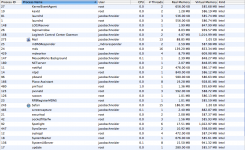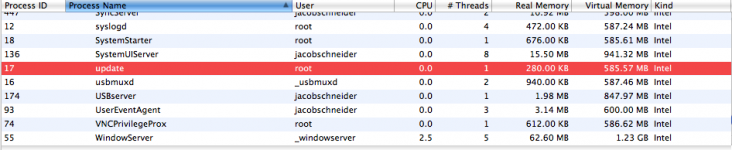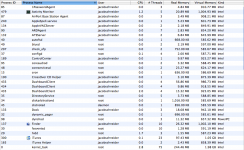- Joined
- Jan 24, 2007
- Messages
- 878
- Reaction score
- 9
- Points
- 18
- Location
- Kailua Kona, HI
- Your Mac's Specs
- MBP 15", 2.66GHz Intel Core 2 Duo, 4GB RAM, OS X 10.8.2, iPad 1, 80gb iPod, ATV 1, iPhone 5
My Mac won't sleep.
Let me start off by saying I have searched this forum and google for solutions for macs not sleeping. I have done all those things. I am now convinced this is a software issue. I previously had a late 06 15" MBP that did not sleep. Recently I picked up a new 15" MBP. I used the Migrate Assistant to transfer everything then did a fresh install on the old MBP. Now the old one sleeps and the new one doesn't. So now I figure it is something I did. I have deleted a bunch of stuff that I don't use anymore like X11 since I don't use gimp anymore. Some iTunes add on for lyrics. I'm not sure what else to do. I have used the Activity Monitor to quit things and see if that worked but I only tried a couple because I didn't want to cause any damage.
I just found something else while looking at the images below. I deleted the Logitech Control Center and it is still showing in the list. How do I get rid of that as well?
Any Ideas???



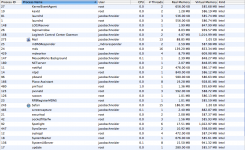
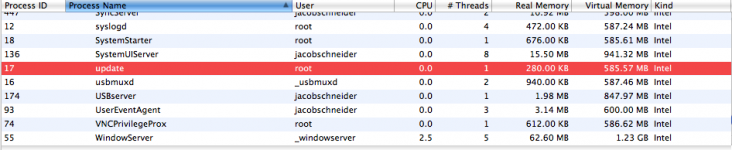
Let me start off by saying I have searched this forum and google for solutions for macs not sleeping. I have done all those things. I am now convinced this is a software issue. I previously had a late 06 15" MBP that did not sleep. Recently I picked up a new 15" MBP. I used the Migrate Assistant to transfer everything then did a fresh install on the old MBP. Now the old one sleeps and the new one doesn't. So now I figure it is something I did. I have deleted a bunch of stuff that I don't use anymore like X11 since I don't use gimp anymore. Some iTunes add on for lyrics. I'm not sure what else to do. I have used the Activity Monitor to quit things and see if that worked but I only tried a couple because I didn't want to cause any damage.
I just found something else while looking at the images below. I deleted the Logitech Control Center and it is still showing in the list. How do I get rid of that as well?
Any Ideas???