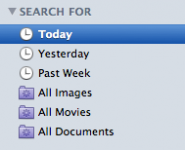- Joined
- Jul 7, 2009
- Messages
- 2
- Reaction score
- 0
- Points
- 1
Hi everyone,
I have accidentally deleted the "Today" field in the sidebar of Finder where it says "Search For". See my image attachment, where the original state is depicted. On my machine, the "Today" field has disappeared. I could not find out how to restore it. Any hints?
Probably the reason why I couldn't find any hints so far is because I don't know the correct terms for these things, which makes it difficult to google for.
Many thanks,
Pete
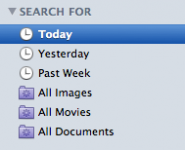
I have accidentally deleted the "Today" field in the sidebar of Finder where it says "Search For". See my image attachment, where the original state is depicted. On my machine, the "Today" field has disappeared. I could not find out how to restore it. Any hints?
Probably the reason why I couldn't find any hints so far is because I don't know the correct terms for these things, which makes it difficult to google for.
Many thanks,
Pete