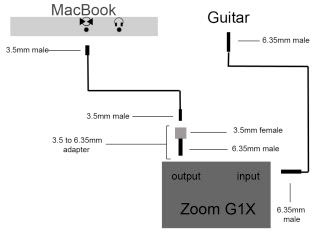I'm not familiar with this model, but hopefully I can help. I use a G1X, but I'm sure that both these controllers share the input and output(headphones) sockets. I "sketched" a picture in Photoshop to illustrate my setup, and how I connect my controller to GarageBand without external software. The explanation is below the picture.
To connect the controller to the computer, you will need a 3.5mm female/6.35mm male adapter and a 3.5mm male/male cable. Plug the 6.35mm male jack into the output(headphones) socket of the controller. Next, plug one of the ends of your 3.5mm male/male cable into the 3.5mm female socket of the adapter. The other end of the cable goes into the Line Input socket on the MacBook (circle with two triangles facing each other).
Your guitar will be plugged into the controller as normal, the 6.35mm male/male cable into the guitar and the controller.
After getting the cables hooked up, you need to change the settings in GarageBand so you can record the sound from the controller in GarageBand. To do this, press ⌘+, to open GarageBand Prefs, then go to the "Audio/MIDI" tab.
The following settings should look like this in order to pick up sound from the controller:
Audio Output: Built-in Output
Audio Input: Built-in Input
Optimize for: Minimum delay when playing instruments live
When finished changing to those settings, click the X at the top left corner or hit ⌘+W. They both will close the window.
You should now be able to play your guitar through GarageBand with the patches and effects from your controller. You will not need any external software. You may now start recording (I prefer to turn off my metronome first... ⌘+U) by pressing the 'R' key.
*note*
I don't know how Line 6 controllers work, but with my G1X, if the volume was too high on the controller, my sound quality would be greatly decreased. If the Line 6 controller does the same, experiment different volume levels to find your sweet spot (the spot where you can achieve the highest volume without decreasing sound quality). Once you find that spot, and it isn't loud enough for you, you can always change the volume in GarageBand, either by the Master volume or the track volume.
Hope this helps, and good luck!!