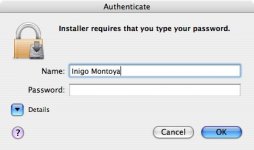B
beck
Guest
well i got my mini mac today and its very nice so far, but im having one little problem, the password! in acounts under the admin there is a password, i set all the passwords at the start but this isnt mine :closed: and i need this to install aplications by the look of it 
anyone have any idea?
anyone have any idea?