When I click on the icon to play a project full screen, I get the dreaded rotating circle thing, then it kicks me out (saying "imovie quit unexpectedly"), and asking if I want to "ignore, report or relaunch". For the first dozen times, I reported the problem but I've now stopped trying to use the function. Any suggestions for how to fix the problem will be gratefully received. NB I've also posted another question about pip and wonder if the 2 problems are connected.
-
The Mac-Forums Community Guidelines (linked at the top of every forum) are very clear, we respect US law and court precedence when it comes to legality of activity.
Therefore to clarify:
- You may not discuss breaking DVD or BluRay encryption, copying, or "ripping" commercial, copy-protected DVDs.
- This includes DVDs or BluRays you own. Even if you own the DVD or BluRay, it is still technically illegal under the DMCA to break the encryption. While some may argue otherwise, until the law is rewritten or the US Supreme Court strikes it down, we will adhere to the current intent of the law.
- You may discuss ripping or copying unprotected movies or homemade DVDs.
- You may discuss ripping or copying tools in the context that they are used for legal purposes as outlined in this post.
You are using an out of date browser. It may not display this or other websites correctly.
You should upgrade or use an alternative browser.
You should upgrade or use an alternative browser.
iMovie 09 questions
- Thread starter whitnells
- Start date
imovie 09:Suggestions wanted re why I can't access the "picture in picture" function
I'm trying unsuccessfully to use the picture in picture function. The problem appears to be that I'm unable to access all of the advanced tools - despite having turned them on - as confirmed by the 2 new functions I now have on the tool bar.
When I drag a second clip over a video clip in my project there's no “Picture in Picture” for me to click on - just the non-advanced functions (ie Replace, Replace from start, replace from end, replace at playhead, audio only and cancel".
Any suggestions to get the pip working will be gratefully received.
NB I've also posted a second message about getting thrown out of imovie 09 when I try to play a project full screen. Maybe the 2 problems are connected?
I'm trying unsuccessfully to use the picture in picture function. The problem appears to be that I'm unable to access all of the advanced tools - despite having turned them on - as confirmed by the 2 new functions I now have on the tool bar.
When I drag a second clip over a video clip in my project there's no “Picture in Picture” for me to click on - just the non-advanced functions (ie Replace, Replace from start, replace from end, replace at playhead, audio only and cancel".
Any suggestions to get the pip working will be gratefully received.
NB I've also posted a second message about getting thrown out of imovie 09 when I try to play a project full screen. Maybe the 2 problems are connected?
- Joined
- Jun 25, 2005
- Messages
- 3,231
- Reaction score
- 112
- Points
- 63
- Location
- On the road
- Your Mac's Specs
- 2011 MBP, i7, 16GB RAM, MBP 2.16Ghz Core Duo, 2GB ram, Dual 867Mhz MDD, 1.75GB ram, ATI 9800 Pro vid
Open the iMovie menu and click on About iMovie. Does it say "iMovie '09"? It sounds to me that you have iMovie 08. See this Apple tutorial to see how to turn on the right preferences.
Your first question is not related to PiP. If you have high speed internet, perform a software update for at least iMovie, iLife and QuickTime. It's possible that could help the first problem.
Your first question is not related to PiP. If you have high speed internet, perform a software update for at least iMovie, iLife and QuickTime. It's possible that could help the first problem.
Thanks for the suggestions. Yup, I've
- definitely got iMovie 09 - version 8.02 (741), and
- have definitely turned on the right preferences.
I wonder if I've caused a conflict by my previous and frequent loading of other software and if so - whether I should remove everything I'm not using, then re-load ilife. What do you think?
- definitely got iMovie 09 - version 8.02 (741), and
- have definitely turned on the right preferences.
I wonder if I've caused a conflict by my previous and frequent loading of other software and if so - whether I should remove everything I'm not using, then re-load ilife. What do you think?
- Joined
- Jun 25, 2005
- Messages
- 3,231
- Reaction score
- 112
- Points
- 63
- Location
- On the road
- Your Mac's Specs
- 2011 MBP, i7, 16GB RAM, MBP 2.16Ghz Core Duo, 2GB ram, Dual 867Mhz MDD, 1.75GB ram, ATI 9800 Pro vid
No, I wouldn't remove other stuff and reload iMovie. Maybe reloading iMovie will fix the problem, but I'm not sure. You do have iM09 which is the exact version I have which has PiP. If you do reload iMovie, drag the 'old' version to trash and empty the trash.
I would first do a simple test. Open iMovie from a closed state, and review the preference to see if it is still set as you left it. If not, then use Disk Utility to fix Permissions and then open iMovie, change a preference, close iMovie and then reopen it to verify the preference is sticking.
What some people do is remove the preference file for the application that is misbehaving. That would be com.apple.iMovie8.plist which is found in your personal "Library/Preferences" folder. You can just drag and drop it into the trash.
I just did some experimenting and found the shortest clip I could use as the PiP was five frames. Anything less and the clip slides back to the Event pane. If you try a clip longer than that the receiving clip already in the project, the longer clip will be truncated to the same length.
Just to be clear, I've attached two images. The first is the check marked item in the iMovie preferences as it should appear. The second is what my 'insert' selections available are when dragging a clip from an event on top of the clip already in the project. And yes, it does sound like you are doing it properly.

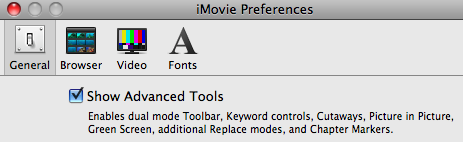
I would first do a simple test. Open iMovie from a closed state, and review the preference to see if it is still set as you left it. If not, then use Disk Utility to fix Permissions and then open iMovie, change a preference, close iMovie and then reopen it to verify the preference is sticking.
What some people do is remove the preference file for the application that is misbehaving. That would be com.apple.iMovie8.plist which is found in your personal "Library/Preferences" folder. You can just drag and drop it into the trash.
I just did some experimenting and found the shortest clip I could use as the PiP was five frames. Anything less and the clip slides back to the Event pane. If you try a clip longer than that the receiving clip already in the project, the longer clip will be truncated to the same length.
Just to be clear, I've attached two images. The first is the check marked item in the iMovie preferences as it should appear. The second is what my 'insert' selections available are when dragging a clip from an event on top of the clip already in the project. And yes, it does sound like you are doing it properly.

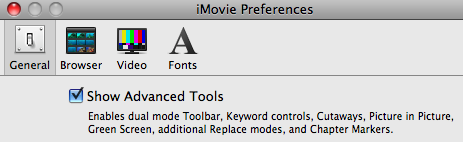
Continuing probs
Many thanks for further suggestions. Interestingly(?) when I go to my library I can only see the following imovie type named file:
com.apple.imovie.plist (ie no ref to 08) - which I removed, before removing and reloading imovie - without success.
Not sure if this is relevant but I do have com.apple.ilife09.plist in the library - which so far I've left alone.
Re the insert selections, despite confirming I've checked the advance function ok, I've not got the additional insert functions - ie I've only those listed in my original post about this.
Many thanks for further suggestions. Interestingly(?) when I go to my library I can only see the following imovie type named file:
com.apple.imovie.plist (ie no ref to 08) - which I removed, before removing and reloading imovie - without success.
Not sure if this is relevant but I do have com.apple.ilife09.plist in the library - which so far I've left alone.
Re the insert selections, despite confirming I've checked the advance function ok, I've not got the additional insert functions - ie I've only those listed in my original post about this.
- Joined
- Jun 25, 2005
- Messages
- 3,231
- Reaction score
- 112
- Points
- 63
- Location
- On the road
- Your Mac's Specs
- 2011 MBP, i7, 16GB RAM, MBP 2.16Ghz Core Duo, 2GB ram, Dual 867Mhz MDD, 1.75GB ram, ATI 9800 Pro vid
com.apple.ilife09.plist in the library - which so far I've left alone.
Re the insert selections, despite confirming I've checked the advance function ok, I've not got the additional insert functions - ie I've only those listed in my original post about this.
Try removing the plist.
As for the rest, I'm puzzled.
- Joined
- Jun 25, 2005
- Messages
- 3,231
- Reaction score
- 112
- Points
- 63
- Location
- On the road
- Your Mac's Specs
- 2011 MBP, i7, 16GB RAM, MBP 2.16Ghz Core Duo, 2GB ram, Dual 867Mhz MDD, 1.75GB ram, ATI 9800 Pro vid
What's that verb9186, you're hijacking a thread?
To see what you can do from iMovie, use the Share-->"Export Using QuickTime..." option. If what you want isn't listed there, than export in some high quality and figure out how to convert that.
To see what you can do from iMovie, use the Share-->"Export Using QuickTime..." option. If what you want isn't listed there, than export in some high quality and figure out how to convert that.




