- Joined
- May 28, 2009
- Messages
- 1
- Reaction score
- 0
- Points
- 1
Hey guys. So I was on my macbook today reading random pages on wikipedia (as you can see in the picture) and talking to a few friends on Adium and suddenly a huge greay bar appears down the right side of my screen. I have no idea where it came from or why it did that but I'll post some pictures. (sorry the pictures are lame, I took them with my phone)
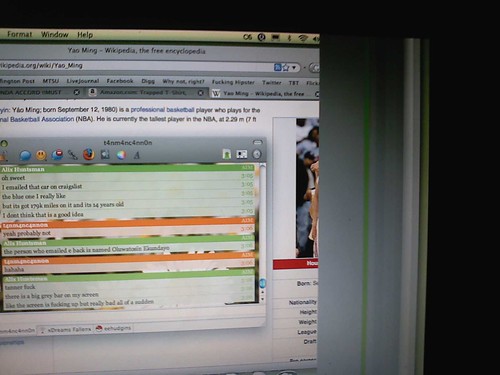
That's what it looked like at first...but then I restarted and now it looks like this:


I can't make an appointment with the apple store until I get my schedule tonight at work. But do you guys have any idea what may have caused this? And what is the likelyhood this will get fixed?
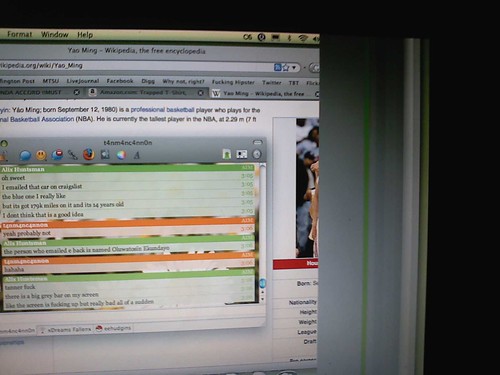
That's what it looked like at first...but then I restarted and now it looks like this:


I can't make an appointment with the apple store until I get my schedule tonight at work. But do you guys have any idea what may have caused this? And what is the likelyhood this will get fixed?





