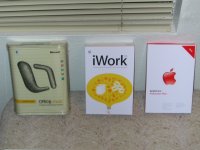- Joined
- Feb 18, 2005
- Messages
- 435
- Reaction score
- 13
- Points
- 18
- Location
- Phoenix, Arizona
- Your Mac's Specs
- ibook G4 14in
YEAH!!!!!
I'm typing this on my new ibook!!
I'm soo freakin excited :mac:
This is my first mac and my first laptop. I'm still in the amazement stage, so I haven't been able to explore much. I took some pics, so once I have them loaded and hosted I'll try and post them. (anyone recomend a free host?)
My first impressions are that this 'puter is bada**! Seems to be working just fine; no dead pixels.
I had to run out an grab an AOL disk at target; I thought AOL was preloaded on the machine somewhere (I was having trouble automatically registering initially). Also I'm having to press the appleKey and E to eject disks, it doesn't seem like the f12(eject) key responds properly??
Oh well, I'm really happy. I'm gonna load iwork and office for mac tonight and thats about it. I'll probably download onyx, cocktail, sidetrack next week once I'm a little more familier with what I'm doing.
Any beginner suggestions? Where should I begin exploring??
More to come, i'm sure....
Jason :mac:
I'm typing this on my new ibook!!
I'm soo freakin excited :mac:
This is my first mac and my first laptop. I'm still in the amazement stage, so I haven't been able to explore much. I took some pics, so once I have them loaded and hosted I'll try and post them. (anyone recomend a free host?)
My first impressions are that this 'puter is bada**! Seems to be working just fine; no dead pixels.
I had to run out an grab an AOL disk at target; I thought AOL was preloaded on the machine somewhere (I was having trouble automatically registering initially). Also I'm having to press the appleKey and E to eject disks, it doesn't seem like the f12(eject) key responds properly??
Oh well, I'm really happy. I'm gonna load iwork and office for mac tonight and thats about it. I'll probably download onyx, cocktail, sidetrack next week once I'm a little more familier with what I'm doing.
Any beginner suggestions? Where should I begin exploring??
More to come, i'm sure....
Jason :mac: